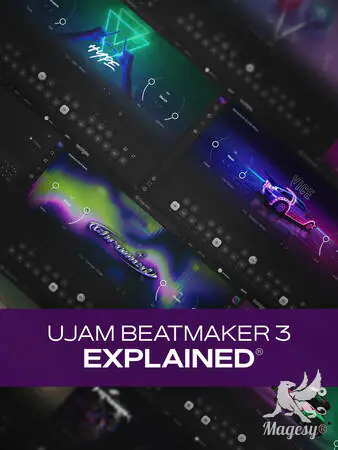KONTAKT 8 Producing & Sound Design
FANTASTiC | 21 September 2025 | 276 MB
Join production guru Larry Holcombe for a comprehensive Contact production and sound design course designed to unlock the creative potential of Native Instruments’ Kontakt 8. Whether you’re an experienced sound designer or a music producer looking to take your compositions to the next level, this course guides you through advanced techniques for layering, sound design, and instrument creation. By the time you’re through, you’ll be ready to start building your own custom sounds for your very next production. These Contact videos are designed for Kontakt 8 users. This Contact course begins by showing you how to layer multiple sample libraries to create rich, multi-sampled instruments with added depth and realism. From there, Larry introduces you to Kontakt’s Leap tool, demonstrating how it can spark creativity in seconds and help you break through creative blocks.
Viewed 3551 By Music Producers & DJ´s.