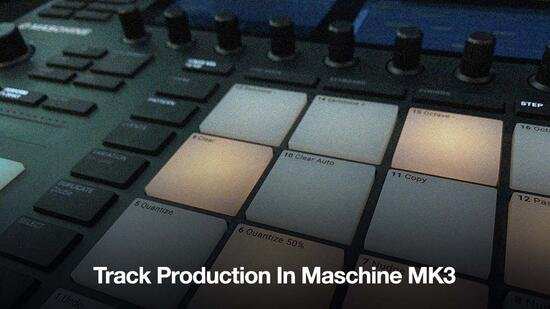
Track Production MASCHiNE MK3
Team DECiBEL | 04 Jun 2021 | 3.59GB
Now in version 2.13, Maschine has seen improvements that have taken it from the humblest beginnings when it comes to song arrangement, to a flexible and fully-featured timeline. Following on from the Complete Guide to Maschine MK3, which covered all of the basics of working with the software/hardware combo. Percussion and Vocal samples are then sourced from Loopcloud to show how easily the free app integrates with Maschine, and how sounds can be imported and worked into patterns using Maschine’s Audio device. All parts are then woven together into an arrangement, starting by creating scenes in ideas mode, before moving into song mode to lay them out into sections along the timeline.
Course Introduction
2.35Module 1 – Drums
Rob puts together the beats in Group A, creating a kit from the ground up. Drums are sequenced in step and 16-velocity modes, and events are edited to change timing and volume. Once the main pattern is made, send and insert effects are applied, as well as automation to add interest to the groove.
– Lesson 1 – Laying down the Kick & Snare – 12.44
– Lesson 2 – Adding Hats – 12.22
– Lesson 3 – Layering a Clap – 8.03
– Lesson 4 – Applying Send Effects – 14.46
– Lesson 5 – Group Compression & EQ – 10.52Module 2 – Building up Melodies
The main melodic sounds are composed, starting with the organ part, which forms the basis for the whole track. Additional layers are then added, transposing and inverting chords to give sounds their own space in the mix. Events are recorded in chords mode with auto-quantise and then edited and humanised so they fit nicely into the break.
– Lesson 1 – Main Chords Progression & Riff – 15.00
– Lesson 2 – Inverted Choir Layer – 11.33
– Lesson 3 – Delayed & Filtered ‘Wah’ Chords – 13.57
– Lesson 4 – Adding an Arp Synth – 9.14Module 3 – Melodies Part 2
The remaining melodic sounds are built up, starting with the bass, then moving onto leads and strings. Keyboard mode is used to play in all sounds, with pads locked to the relevant scale.
– Lesson 1 – Creating a Bassline – 19.22
– Lesson 2 – Composing a Lead – 13.43
– Lesson 3 – Adding Strings – 8.51Module 4 – Adding Loops
Rob shows how to find matching percussion loops in the Maschine browser and also using the 3rd party app Loopcloud. Samples are then imported into Maschine and sequenced. A vocal sample is also dragged in and then sliced up onto a few pads so the vocal can be played with different soundslots.
– Lesson 1 – Finding Percussion Loops in Maschine & Loopcloud – 17.36
– Lesson 2 – Importing & Chopping up a Vocal – 12.41Module 5 – Arranging the Track
Using the patterns constructed so far on the course, Rob shows how to build up scenes, which then form the basic building blocks of sections along the timeline. Once the main structure is laid out, patterns are converted into clips so they can be edited freely, and new clips are added for various sounds. Finally, parts are automated and tweaks made to the bass and lead, before FX are added to help with transitions and overall texture.
– Lesson 1 – Creating Scenes in Ideas Mode – 17.41
– Lesson 2 – Adding Scenes & Clips in Song Mode – 10.08
– Lesson 3 – Organ Automation and Intro Sub Bass – 10.35
– Lesson 4 – Arp Pattern & Song Automation – 13.33
– Lesson 5 – Bass Variation & Changing the Lead Sound – 8.43
– Lesson 6 – Adding FX – 10.43Module 6 – Next Steps
Rob shows some different processes for what to do once the arrangement is complete, be it exporting the final track or stems, or routing sounds into the DAW for additional processing.
– Lesson 1 – Exporting Audio – 13.32
– Lesson 2 – Importing Stems and Routing Audio into the DAW – 9.48Course Outro
0.37– 4.5 Hours of Streamed Tutorials
– Maschine Project
– Bonus Maschine KitINFO/DEMO/BUY: https://mage.si/X8Ed
3785 Views
Track Production in MASCHiNE MK3
https://beelink.pro/47024/Track-Production-in-MASCHiNE-MK3/Tags:
Categories:
Submit a Comment or Report Broken Links:



