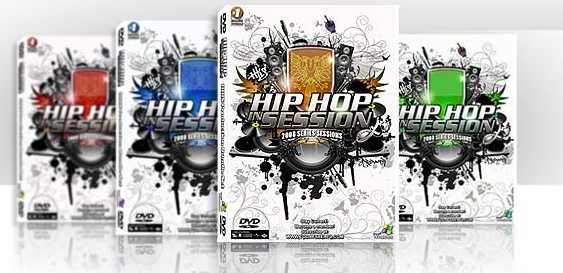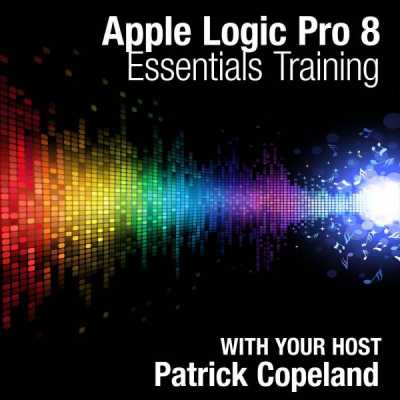Hip Hop In Session Vol.1 to Vol.4 Training
Team SoSISO | Jun 07,2006 | Vol.1: 665.70 MB | Vol.2: 741.92 MB
Vol.3: 775.80 MB | Vol.4: 548.36 MB
Hip Hop In Session Volume 1 will enable you to immediately get started on making that blingy trendy Hip Hop flavor you hear in todays music. Dreams will become a reality for you as your session instructor and professional Def Jam affiliate producer, Terrence “Tee” Fleming introduce styles, secrets and techniques that will have you saying “So thats how they do that?” Take your music production to the next level and enjoy doing it. As Tee keeps it real,down to earth and even funny at times to take the edge off of learning. You’ll certainly get to know him with these lessons, as it will certainly establish a relationship between this guru and you.
Viewed 3003 By Music Producers.