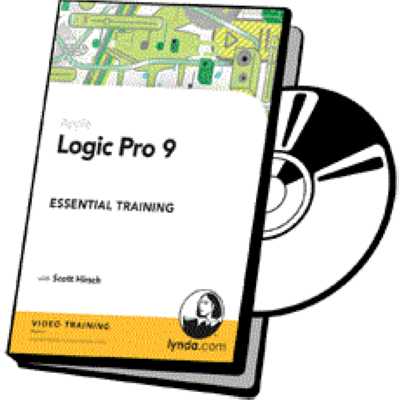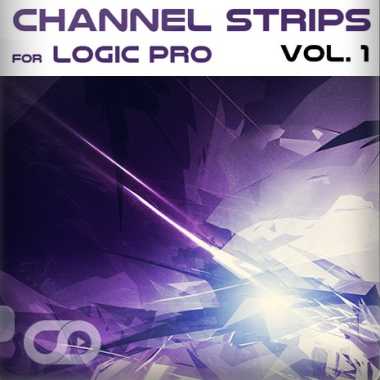Dubstep in Logic Pro 9 TUTORiAL
MrAnonymous | Sept 07 2014 | 139 MB
The Audio only podcast can be found on iTunes and SoundCloud for free. This is the Video version which is only available to bassgorilla.com subscribers. This video Jikes walks us through step by step how he made some of the sounds in his track Try To Survive Ft. Nori.
Viewed 2680 By Music Producers.