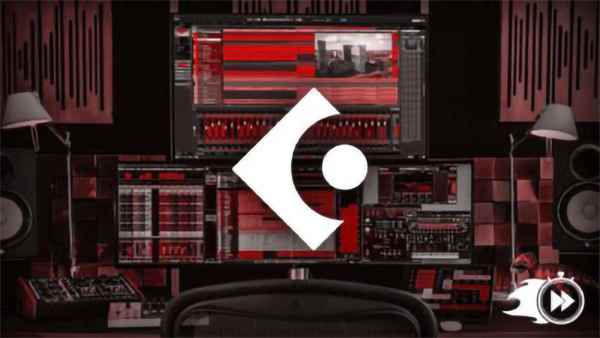
Advanced Cubase TUTORiAL
HiDERA | 14 June 2022 | 4.37 GB
Viewed 10206 By Music Producers.
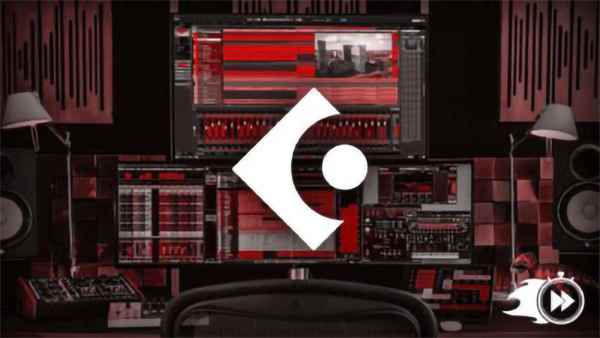

In 2002 I moved from plugging a Metal Zone pedal into my dad’s Dell sound card and recording in Cool Edit Pro to running the same Metal Zone/Dell setup straight into Cubase SX2. It was such a huge improvement and I was so enamored by everything I could do that I’ve opted to spend more than 15 years staring into the abyss that is the Arrange window. I’ve flirted with and wound up learning other DAWs out of both curiosity and necessity, but have never felt as “at home” as I do with Steinberg products. Cubase has long been somewhat of an “underdog of choice” when compared to other DAWs, but it’s more than capable of handling the composition, tracking, editing, and mixing of any project you could imagine. While it’s always had a rock-solid set of base features, Steinberg has over the last 5-7 years in particular added functionality to the tracking and mixing features that for me take it to the next level. Unlike other DAWs, though, it can be configured and customized to your heart’s content – this has allowed me to develop a workflow in the program that is as close to a brain-computer interface as I’ve been able to find.

If you’re a fan of Ableton Live’s session view and scenes for live performance, then you should check out the Arranger Track. You can even use arranger track to perform live (exactly like Ableton Scenes). You can even bind them to keyboard commands and trigger your multitrack Cubase arrangement remotely on stage. Not sure what the perfect arrangement of you track would be? How many choruses should we have? What will this bridge sound like in different keys? With the Arranger Track, you simply build your section and “Flatten” out as many projects as your heart desires. This is a powerful ally in the search for the perfect arrangement!

If you’ve found it difficult to program realistic drum parts in the studio (without a real live drummer), then the tips and guidance in this course are going to change the way you produce music! This course will show you how to create original drum parts quickly and easily. The techniques in this course are based on years of trial and error, MIDI drum programming and software evaluations. After all that work, I’ve concluded that Groove Agent is one of the very best tools available for generating drum parts and I’ll share my tips and workflow in this course.

If you are using Cubase, then you’ll have the added advantage of studying and exploring all the sampler track presets for ideas for your next virtual instrument. While I love the originality of DIY sampled instruments, Cubase’s presets offer a broad range of creative patches to study and learn from!

Art Conductor 8 is a collection of over 9000 professionally build articulation switching templates available for Logic, Cubase and Cakewalk. The new release adds support for 86 additional sample libraries bringing the total to staggering count of 605. Many libraries have received addition (such as Sine player libraries support variation switching now), or were updated. There were also a lot of little enhancements and bug fixes, thanks again for everybody who brought a little gremlin to our attention. All expression maps feature an empty first slot now. This way you can record a melody without Cubase switching back to the Long articulation. Last but not least we redid practically every library which could benefit from Snapshots. Gone are the days where articulations were missing because they were not loaded by default.

Learn how to create and edit music like a pro with this step-by-step course! Have you ever wanted to create your own music? In the era of digital audio, this can be easily achieved! Maybe you want to record your song ideas and show them off on social media, or perhaps you want to hone your musical skills to pursue a career in the music industry. Whether you’re already a musician or a complete beginner creating and editing music is not only for the pros. You can take any song idea and turn it into a professional sounding song – and we’re here to teach you how! In this course, you’re going to learn everything about audio editing in Steinberg Cubase Elements: from setting up your audio interface, to bouncing/exporting your mix into different file formats. We’ll show you how to achieve innovative results by using different plugins, available in this version of Cubase.