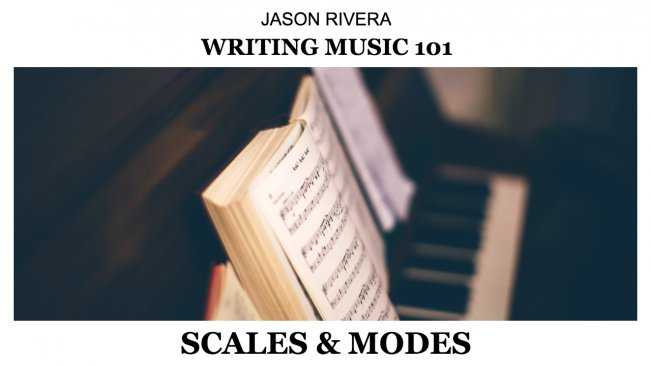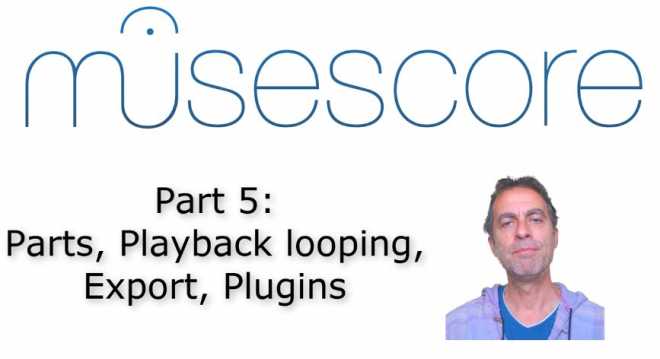Scales & Modes TUTORiAL
FANTASTiC | 24 Oct 2018 | 748 MB
Gain an understanding of musical scales and modes with composer Jason Rivera. This 40-minute class covers the essentials of how to build and use scales and modes in your music—walking you through the process step-by-step with demonstrations on the piano. For your class assignment you will complete a short series of written exercises designed to help solidify your new knowledge of scales and modes. Anyone interested in cultivating their skills as a songwriter and/or composer can benefit from this class. This class is designed for beginner to intermediate songwriters and composers. Basic knowledge of music notation, an understanding of the fundamentals of music theory, access to and the ability to play scales on an instrument is recommended.
Viewed 3163 By Music Producers.