UZZ v2.1 MAX For LiVE
P2P | 04.09.2016 | 4.72 MB
Step Sequencer / AMXD
UZZ is a 16-step sequencer where you can adjust each parameter in every step independently. UZZ inspired on Ultimate Step Sequencer (USS).
Features:
– Two controller values per step for remote control live parameters
– Step play, mute and options
– Keyboard transposeStep Parameters:
– Mode: Play/Mute.
– Pitch: Range 0-12.
– Octave: -2 to +2, five eights.
– Velocity: Range 0 – 127.
– Duration: Range 2 – 1000ms.
– Two remote controls (control 1 and 2): 0 – 127.Steps Controls:
– All parameters have a button to change the sequencer randomly.
– Press the name of the parameter to reset it.
– Roll up and down the parameters with the arrows.
Global Parameters:
– Key Xpose:Keyboard icon activates midi notes input that will be affected by Transpose. (Double click on Keyboard icon reset the transpose to 0.)
– Transpose: Transposes the sequence: -24 to 24.
– Steps: Selects the number of steps: 1 – 16.
– Direction: Direction of the sequence: forward, backward. forward & backward.
– Reset: Reset the sequence to global clock of the song.
– Scale: Scale Select the type of scale (up to 19 different scales).
– Quantize: Quantize: Quantizes the sequence: 1/2, 1/4, 1/8,1/16, 1/32, Dotted and Triplets.
– Swing: Swing on/off, and Swing amount.
– Preset Map:You can map the preset change from your controller in number box, but you must enable it before with the map icon.
– Preset:To record shift + click a grey square; to recall the preset click on it.
– Keyboard icon enable for recall presets from input notes (C6 to B6).
– Double click on the icon to delete all presets. Caution!.Global Parameter Tweak:
– Press the name of the parameter to reset it.
– All parameters have a button to change the sequencer randomly.
– Roll up and down the parameters with the arrows.
– Click on Master name reset the whole sequence.Modulation Controls:
– C1, C2, C3, C4, the four controls for map any parameter in Ableton.
– Click on map button; after, click on any ableton control to map; to unmap click on the *X* button.
Matrix for modulation:
– Modulate any parameter with Pitch, Velocity, Controls 1 and 2.The parameters to be modulated:
– The four Controls, from C1 to C4.
– Control Change.
– Program Change.
– Pitch Bend. (Click on PB to reset to 0).
– After TouchPanic Button:
– Send a note off to all the notes.INFO/DEMO: http://redi.se/3esk
Ultimate Ztep Zeq v2.1 MAX For LiVE AMXD
https://beebumble.link/28644/Ultimate-Ztep-Zeq-v2.1-MAX-For-LiVE-AMXD.html
8386 ViewsRelated Articles:





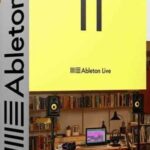

![Learn Music Production in Ableton Live TUTORiAL [REPACK] Learn Music Production in Ableton P2P [REPACK] | 11 February 2026 |...](https://www.magesy.blog/biocontent/uploads/2026/01/Learn-Music-Production-in-Ableton-Live-TUTORiAL-MaGeSY-150x150.webp)


