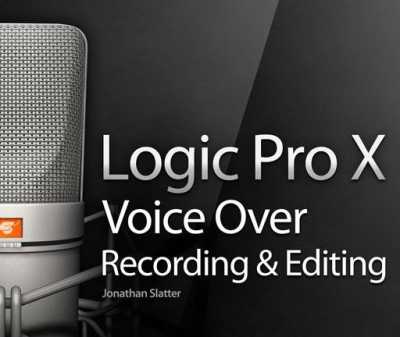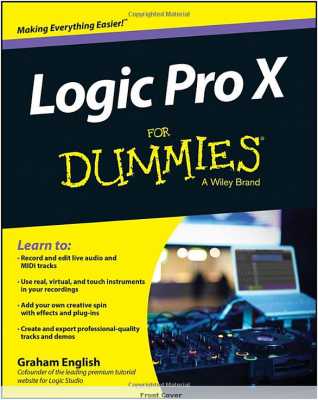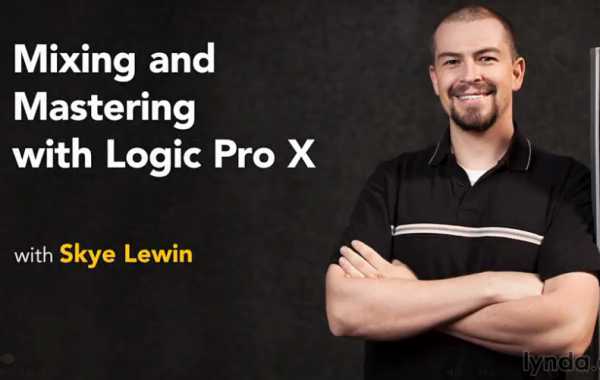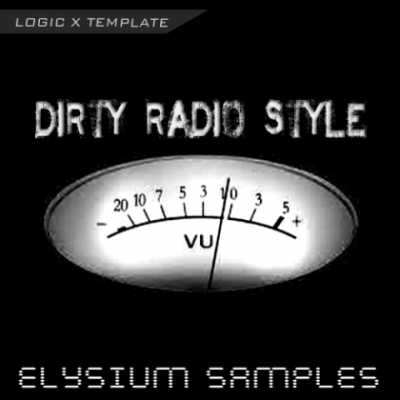Deep House For Logic Pro X
Instrument Channel Patches CST
DISCOVER | 02 OCTOBER 2014 | 9 MB
From deep and dirty to smooth and soulful ‘Logic Pro X Deep House Patches’ provides 69 state-of-the-art instrument channel strip patches for Logic Pro X. Loaded with heavyweight analogue-styled basses, booming FM basses, lush pads and atmospheric sequences, followed by deep guitars, organ keys, creamy chords and the finest synth sounds. ‘Logic Pro X Deep House Patches’ is an essential collection for every Deep House, Garage and Bass House producer! Inspired by artists such as Ten Walls, EDX, Klingande, Tube & Berger, Joe Wellboy, Dusky, ZHU and Sidney Charles, these Logic Pro X instrument patches provide direct inspiration for your next Deep House production. All patches have been designed to fit perfectly into the mix and take full advantage of the great internal effects of Logic Pro X and are Modwheel allocated. Expect to find in detail 27 Basses, 9 Chords, 6 Keys, 6 Pads, 3 Sequences and 18 Synth sounds.
Viewed 4586 By Music Producers.