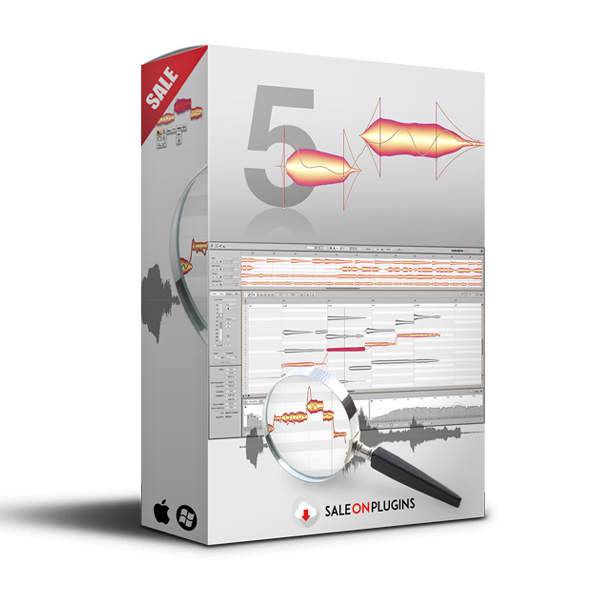
Melodyne Studio v5.3.1 MAC
MORiA | 16.02.2023 | 96 MB
PLATFORM: STANDALONE/AU/VST3
New technologies, for better results in less time. Thanks to the fundamentally improved “Melodic” algorithm, Melodyne makes your vocal editing even better than before. With perfect, natural corrections at the press of a key. Thanks to the Chord Track, you can adapt notes with lightning speed to suit the song – chord recognition included. And with the unique Fade Tool, you can create note-based fades – even in polyphonic recordings and samples.
New in Version 5.3.1
The update to Version 5.3.1 contains improvements and bug fixes, which is why we recommend it to all users.
– Pro Tools with ARA: When repeated use was made of the Undo function in Melodyne, under very special circumstances Pro Tools could crash.
– ARA and plug-in: Under certain circumstances, not every note was included in local playback.
– ARA: When creating a new project, the DAW under certain circumstances displayed an error message even though the new project was error-free.
– ARA: When you switched back to Edit Mode from Note Assignment Mode, it could happen that the display scrolled all the way to the top instead of returning to the previous vertical position.
– Studio One: When Studio One was launched, a crash sometimes occurred while the Melodyne plug-in was being scanned.
– Digital Performer: Under rare circumstances, moving blobs could lead to a crash.
– Samplitude: In Melodyne 5.3, it sometimes happened that the ARA files of older projects were muted during playback.
– Stand-alone implementation: In Note Assignment Mode, execution of the “Convert Selection to Connected Sequence” function sometimes led to a crash.
– Stand-alone and ARA: On very high-resolution screens under macOS Monterey, crashes could occur in Full Screen Mode.
– Keyboard shortcuts: The assignments for Track Mode and Clip Mode were erroneously listed under “Editing Tools” instead of “View Configuration”, as they are now.
– Keyboard shortcuts: The Fade Tool and Sibilant Balance Tool now appear directly beneath the Amplitude Tool, which corresponds to the layout in the toolbox.
– Note Assignment Mode: Under certain circumstances when you were editing in Note Assignment Mode, individual notes were not played back.
– Time Handles: When undoing an edit made with the Time Handle Tool, it sometimes happened that the sound of the note in question remained unchanged.
– ARA: When the Universal algorithm was used, a display error (gaps between the blobs) sometimes occurred when blobs were being edited.INFO/DEMO/BUY: https://mage.si/65rzi
198466 Views
Melodyne Studio 5 v5.3.1.018 macOS-MORiA
♪ Download ♪Tags:
Categories:
Submit a Comment or Report Broken Links:



